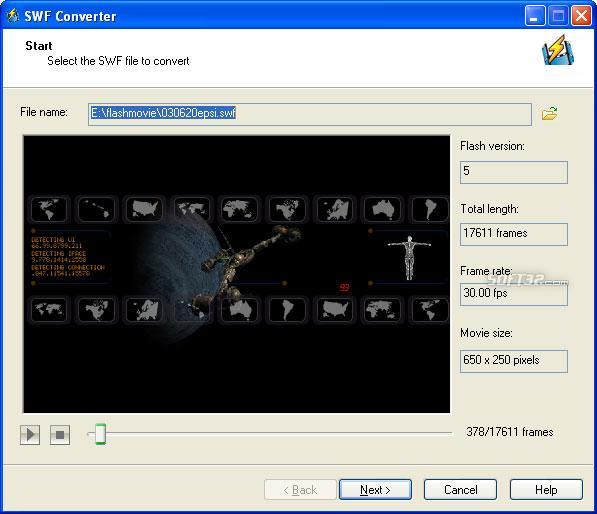SWF to Video Converter-Adobe Recommend! 2.4 Build 80312
SWF to Video Converter-Adobe Recommend! 2.4 Build 80312
Perfectly converting Flash to Video, Sothink SWF to Video converter enables you to enjoy the Flash movies on your iPod, PSP, 3GP Mobile, cell phone and other portable devices. The output video keeps high picture quality. Adobe officially recommended!
Last update
23 Mar. 2008
Licence
Free to try |
$79.95
OS Support
Windows
Downloads
Total: 901 | Last week: 0
Ranking
#2675 in
Encoders & Converters
Publisher
Sourcetec Software
Screenshots of SWF to Video Converter-Adobe Recommend!
SWF to Video Converter-Adobe Recommend! Publisher's Description
Perfectly converting Flash to Video with high graphic and voice quality, Sothink SWF to Video converter, officially recommended by Adobe Captivates users, enables you to enjoy the Flash movies on your iPod, PSP, 3GP mobile phone, cell phones, DVD players and other portable devices. The output video keeps high picture quality. Sothink SWF to Video Converter supports converting Flash to Video, Macromedia SWF to AVI, SWF to MPEG video, SWF to iPod file, SWF to 3GP video, SWF to PSP movie, animated GIF or Image Series. Users can choose an area to crop or get the full movie area. Adding watermark to the converted result is also capable. And you can adjust the alpha value of the watermark image. During capturing movie, you can choose anywhere of the Flash movie as the start of conversion and end it by your wish. No skip frame or lose sound. The converted video and audio is extremely synchronization.
Main Features:
* Convert SWF to AVI/MPEG video
* Convert SWF to iPod movie (MP4)
* Convert SWF to 3G video (3GPP/3GPP2)
* Convert SWF to PSP movie (MP4)
* Convert SWF to animated GIF
* Convert SWF to BMP/PNG/GIF/JPEG images series
* Support recording audio in mp3 format
* Support importing audio from an external wav, mp3 file
* Users can adjust volume with ease.
* Users can define the start and end of converted video
* Support converting video in the cropped area or full area
* Users can add watermark to the created video
* Support adjusting the position and style of watermark
* Supported Macromedia Flash SWF includes Flash v6, v7, MX, v8 format
* No frame would be skipped or lost
* Synchronize audio and video stream
* Support ActionScript
* Support choosing from different video encoder
Main Features:
* Convert SWF to AVI/MPEG video
* Convert SWF to iPod movie (MP4)
* Convert SWF to 3G video (3GPP/3GPP2)
* Convert SWF to PSP movie (MP4)
* Convert SWF to animated GIF
* Convert SWF to BMP/PNG/GIF/JPEG images series
* Support recording audio in mp3 format
* Support importing audio from an external wav, mp3 file
* Users can adjust volume with ease.
* Users can define the start and end of converted video
* Support converting video in the cropped area or full area
* Users can add watermark to the created video
* Support adjusting the position and style of watermark
* Supported Macromedia Flash SWF includes Flash v6, v7, MX, v8 format
* No frame would be skipped or lost
* Synchronize audio and video stream
* Support ActionScript
* Support choosing from different video encoder
What's New in Version 2.4 Build 80312 of SWF to Video Converter-Adobe Recommend!
* Converted files can be played more smoothly.* Support recording original sound directly so users do not need to adjust the audio settings any more.* The output animated GIF can be played more smoothly by enhancing the control of frame rate. * Add more prompts for easier operation
Look for Similar Items by Category
Feedback
- If you need help or have a question, contact us
- Would you like to update this product info?
- Is there any feedback you would like to provide? Click here
Popular Downloads
-
 Kundli
4.5
Kundli
4.5
-
 Grand Auto Adventure
1.0
Grand Auto Adventure
1.0
-
 Macromedia Flash 8
8.0
Macromedia Flash 8
8.0
-
 Cool Edit Pro
2.1.3097.0
Cool Edit Pro
2.1.3097.0
-
 Grand Theft Auto: Vice City
1.0
Grand Theft Auto: Vice City
1.0
-
 Hill Climb Racing
1.0
Hill Climb Racing
1.0
-
 Cheat Engine
6.8.1
Cheat Engine
6.8.1
-
 Zuma Deluxe
1.0
Zuma Deluxe
1.0
-
 Tom VPN
2.2.8
Tom VPN
2.2.8
-
 Vector on PC
1.0
Vector on PC
1.0
-
 Grand Theft Auto IV Patch...
1.0.1.0
Grand Theft Auto IV Patch...
1.0.1.0
-
 Netcut
2.1.4
Netcut
2.1.4
-
 Minecraft
1.10.2
Minecraft
1.10.2
-
 Ulead Video Studio Plus
11
Ulead Video Studio Plus
11
-
 AtomTime Pro
3.1d
AtomTime Pro
3.1d
-
 Windows XP Service Pack 3
Build...
Windows XP Service Pack 3
Build...
- Bluetooth Device (RFCOMM Protocol... 5.1.2600.2180
-
 C-Free
5.0
C-Free
5.0
-
 Hercules Setup Utility
3.2.8
Hercules Setup Utility
3.2.8
-
 Microsoft Office 2010
Service...
Microsoft Office 2010
Service...